Clonezilla

No matter how you have optimized your operating system, sooner or later you will need to reinstall it. Despite the fact that this operation is no big deal, you can go the other way, namely, when the OS is in good working condition to make its copy and if you will need to recover it for a few minutes.
The best known program for system backup is paid program Acronis, but, in the world of free software program Clonezilla has similar capabilities. Naturally, this is not a complete clone of Acronis, Clonezilla, and has its own specificity. 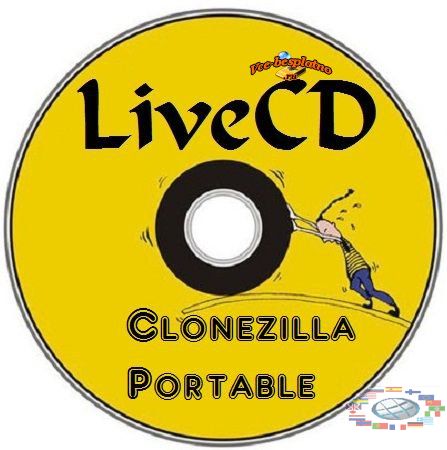 The main difference is that Clonezilla you can not be installed on a PC, and its distribution should be recorded on an optical disk and use it as a LiveCD. The program does not provide incremental and differential backups, but it is perfect for creating of a complete archive and will keep your system with all the settings, as quickly and easily as Acronis.
The main difference is that Clonezilla you can not be installed on a PC, and its distribution should be recorded on an optical disk and use it as a LiveCD. The program does not provide incremental and differential backups, but it is perfect for creating of a complete archive and will keep your system with all the settings, as quickly and easily as Acronis.
So, download ISO image from the official website of Clonezilla and write it to disk. 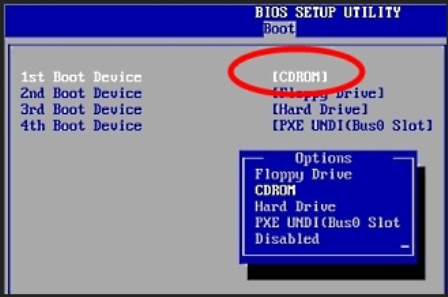 Now we need to enter the BIOS and select boot from the CD-drive. To do this, turn on your computer click on the «Delete» button and in the BIOS menu look for the line Advanced BIOS Features, then find the First Boot Device, select the CD-ROM and click «F10» and «Enter». The computer will reboot and you will see a menu of Clonezilla program.
Now we need to enter the BIOS and select boot from the CD-drive. To do this, turn on your computer click on the «Delete» button and in the BIOS menu look for the line Advanced BIOS Features, then find the First Boot Device, select the CD-ROM and click «F10» and «Enter». The computer will reboot and you will see a menu of Clonezilla program.
The first menu item is responsible for running the program, and so we choose it. Next, it will be offered for us to determine the language, unfortunately there is no Russian language and so we have to choose English.
Now it will be proposed to change the keyboard layout, but since it is not necessary, choose the second menu item «Don't touch keymap». Next, we need to select a program control using graphical environment or command line. Most users will approach the first option, which provides a graphical environment. Thus, in just a few minutes, we came close to the backup process. The program has an opportunity to copy the files to removable media or to create an image. To preserve all system settings its better to create image, and only then burn it to a disk or USB flash drive.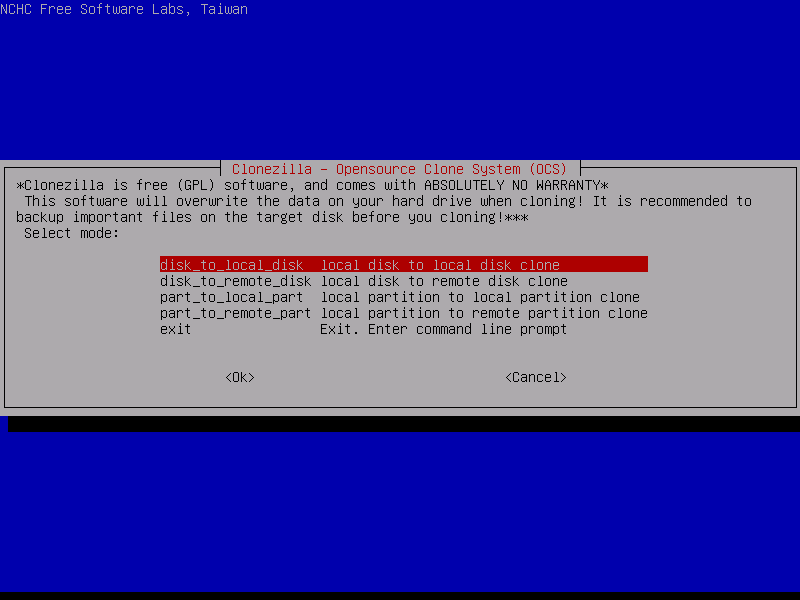 In order to further write the images to the media we choose the menu option «device-image work» and specify the media type, opting for local media «local_dev», as the program provides the option to save the image to a remote server that is not suitable for all users. Of course, its not bad, if you have an external drive or a removable large volume flash drive, but even if you have none of this, you can make a backup. The only condition, your drive should be partitioned. Usually, the operating system is located under the C drive, so our backup we write on the partition D.
In order to further write the images to the media we choose the menu option «device-image work» and specify the media type, opting for local media «local_dev», as the program provides the option to save the image to a remote server that is not suitable for all users. Of course, its not bad, if you have an external drive or a removable large volume flash drive, but even if you have none of this, you can make a backup. The only condition, your drive should be partitioned. Usually, the operating system is located under the C drive, so our backup we write on the partition D.
Next to copy the operating system, we specify disk partition, where our OS is located, and select the menu option «saveparts». Now, come up the name of the image and set the partition on which it will be recorded. By clicking on the "OK" button, you will just have to wait the completion of the backup process.
After backing up, you can burn your image to a DVD disc. It is recommended to make a backup immediately after you reinstall your system when it is in the best condition, and its size does not exceed the amount of DVD disc. If you have backed up your system and want to restore it, but did not record the image of an optical disc, you need again to put the disk with Clonezilla into the drive, change the type of boot in BIOS to CD-ROM and repeat all actions, until a menu appears, where you select an item «savedisc». To restore the operating system you must now choose «restoredisk», and then specify a drive and an image of your operating system.
People who have repeatedly used the program Acronis, perhaps, Clonezilla will seem a little uncomfortable because of the lack of Russian language and unusual interface, but its enough only one time to make a backup, and you'll appreciate the excellent speed of the program and its features do not become a barrier to further use.
Video: "CloneZilla. Tutorial"