Linux installation
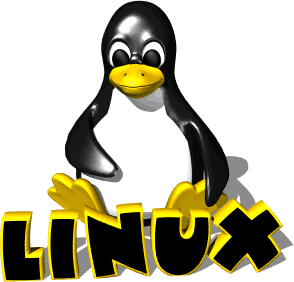
Let's deal with installing Linux. Until recently, the installation of various Linux distributions greatly differ among themselves. Now the complexity at this stage is practically absent. However, there are exceptions, which it is better not to know. Today, practically all distributions (except some little-known) use the same algorithm.
In the early stage boot is going from the operating system image, which is made in the ISO format. After this begins recording of such an image on a bootable CD or storage device with USB interface. In the first case, arm with special applications, for example, PowerISO, and Ashampoo Burning Studio (normal copying files will not work).
When you finished this procedure, you will have to insert the optical media into the drive (or connect USB-drive to the correct port). Then restart computer. When will the system boot, the BIOS should be set so that the load carried from optical disk drive, or USB-drive. Then you will begin installing the new operating system.
You should know that you can specify changes in the operating system only if you install the product on a computer hard disk, or if you boot a distribution with USB-drive. When Linux is being installed, you need to replace your operating system or prepare the computer for dual boot.
The installation process of various distributions is slightly different, but the sense of action still remains the same: select temporary area, create a user account and specify type of keyboard.
When you finished installing the operating system, you will need to begin the process of it updating. We know that Linux does not need regular updating. Distributions are always provided with some minor improvements, due to this timely update of the entire system has a positive impact on increasing productivity.
Video: "How to Install Ubuntu Linux"